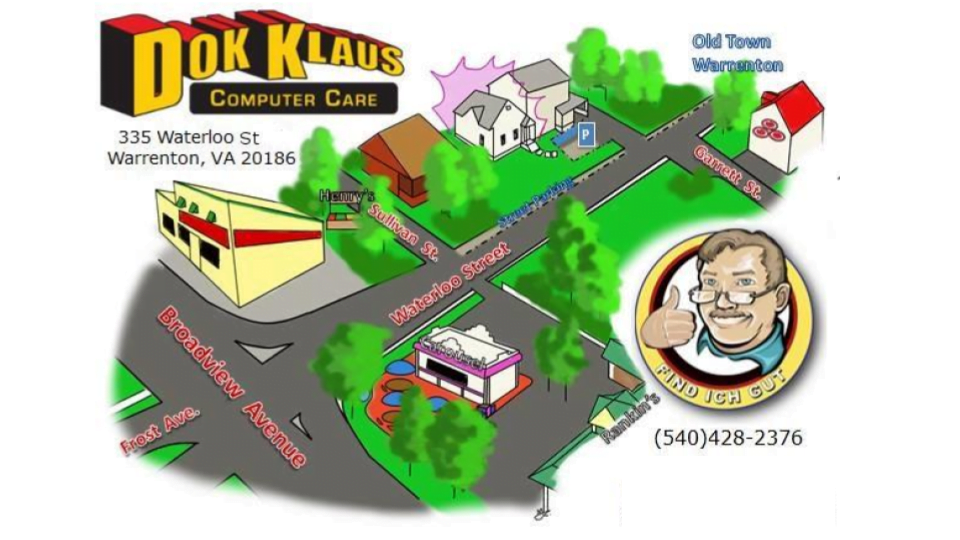Do you really need a laptop?
Published Warrenton Lifestyle, April 2023 edition
In the last decades, laptops have taken over the market and have distinct advantages. But the old-fashioned desktop computer is still worth considering for some computing needs and is making a comeback.
Desktops are still the workhorse computers for businesses. Software programs are getting better — and larger, so those running Windows 7 and 8 are being forced to upgrade their computers to adapt. If that’s you, you have some choices to make, and a desktop may work for you.
Smaller Sizes of Desktop Computers
A standard desktop tower used to be about ¾’ wide and 1 ½’ square. Lately, desktops have become smaller and smaller, so they can easily fit on any desk. Today you can choose between big desktops, slim and sleek towers, and mini desktops. One of the smallest desktops is 4’ x 4’ inches square and only 1’ high.
What size desktop is best for you? For home and remote work computer use, slim desktops are a great choice. To minimize cable spaghetti,we recommend a wireless mouse and keyboard. And unlike laptops and All-in-Ones, you can connect any type or size of monitor to a desktop, even touch screens. Heads up: some of the newer desktop computers do not have ports for the older monitors, so you may have to purchase a new monitor. The quality of new screens is much better, and for around $150, you can get an eye-friendlier 24” or 27” monitor.
Gaming computers: a whole different world
Desktops dedicated to gaming are a growing niche. In essence, a gaming machine is really just a very powerful computer, with a special powerful graphic card and a higher performance central processing core. Intense games increase operating stress, which leads to extreme overheating so the big gaming desktops have more room inside for air to circulate, and more fans and/or water-cooling systems.
Easier to upgrade and update
One of the advantages of a desktop is that it is much easier to upgrade. Because solid state drives have become smaller, even mini desktops have designs allowing two drives. RAM is easily upgradeable, and USB ports can be added. You can exchange the video card to create higher quality screen output, or even, in some cases, add a second video card allowing you to connect several monitors so you can surf or write an email on one screen while watching a video or playing a game on the other. Two monitors are also great for online classes, teaching, or attending a zoom conference, especially if you are viewing content or creating documents together.
Lower cost, sturdier, fewer repairs, and no dying batteries
If you really don’t need a laptop to take with you on the road, you’ll find that basic desktops are generally cheaper than laptops, even if you have to buy a new monitor as well. They are less expensive to repair and maintain, and less likely to encounter a crisis: being dropped or spilled on. And they don’t have batteries that die at inopportune moments. But please remember that even the sturdiest of desktops needs some TLC and regular maintenance if you want to use it for years to come.
Tips for a healthy desktop
- Shut it down properly before unplugging.
- A desktop should never be plugged right into a wall socket, but instead be connected to a surge protector. Even better, get a UPS (Uninterruptible Power Supply) battery-backup device that includes surge protection. A UPS can save your desktop when there’s a sudden power outage.
- Keep your desktop on the desk, which is cleaner than the floor.
- Get it cleaned out physically at least once a year. Dust, pet hair, stink bugs, and other interesting creatures, can get sucked into the case by the power supply fan.
- And Backup, backup, backup!