Maintenance and Repair
- Power adapters for laptop computers
- Passwords! Your login or PIN, and, as needed, Microsoft account username & password (or Apple ID), BitLocker key, and credentials for essential programs and your antivirus software account.
- Hard drive status
- System health
- Internal dust out
- Data scan for virus, malware, hadware infections
- Troubleshooting reported problem(s)
* Note: The $80 paid at check-in covers the computer’s diagnostics and does not act as a deposit towards work done if you decline services or opt for data retrieval only.
How long will it take?
Dok’s diagnostic process averages 3 business days. Depending on the situation, repairs take 3-5 business days
● If we can use in-stock parts, repair time may be shorter
● If a part has to be ordered from overseas, repair time is longer
● Repair may be delayed if we can’t reach you for crucial information
● Repair may be delayed if a part we ordered is defective and has to be reordered
What can speed up repair time?
What can delay repair?

Something’s broken?
Got hacked?
Dok’s Tech Team is here for YOU!
What’s different about Dok’s Diagnostic?
We listen to you!
We care about the safety of your data.
We take time to address your concerns.
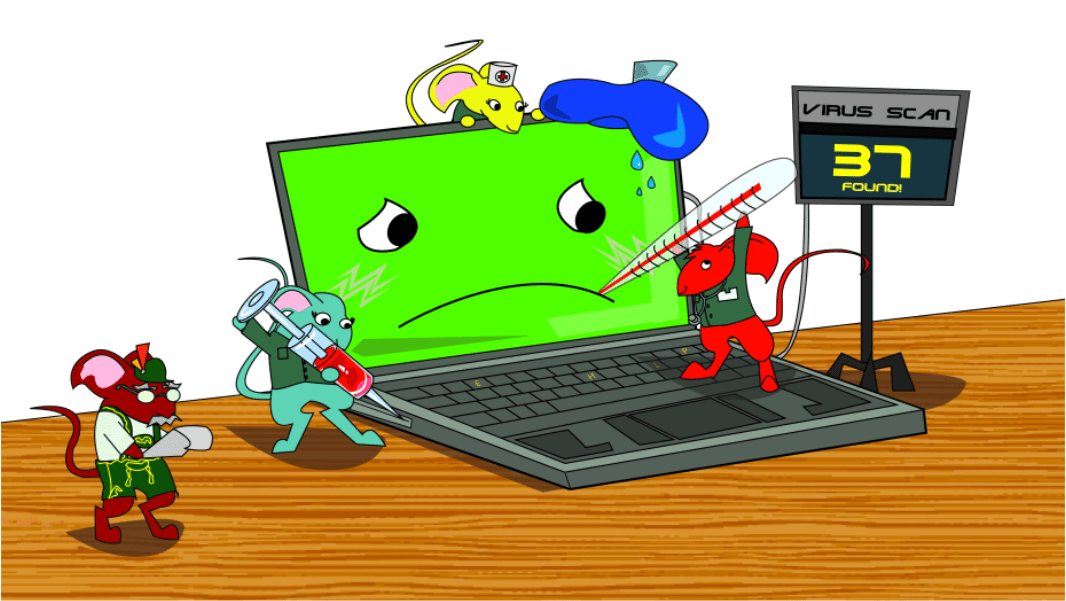
Hardware Repairs for Laptops, Desktops, All-in-Ones
All kinds of parts can need repair, but the most frequent are:
Palm rest & keyboard units
Power supplies and chargers

DOK'S Rx-Tip
Upgrade to a Solid State Hard Drive – much faster and better for data!

DOK'S Rx-Tip
Get a Time Machine back up drive – and use it regularly!
Apple Units!
Analysis of hardware status, including iPads and iPhones
Bypass of failing internal iMac HD with Thunderbolt
External backups and Time Machine setups
Reinstallation/upgrade of operating system
Resolving software issues
Ordering and setup of a new unit
Virus removal and cleanups
Virus and Post-Hack Cleanups
Is your computer behaving weird? Gets annoying pop-ups? Worried you were hacked?
If you use the internet a lot, it is practically impossible to keep a system completely free of browser and/or data infections. Viruses can sneak in from multiple sources. Many popups are scary. And if you click, or worse, call and pay, they’ve got you! The financial and security damage can be high. See image here.
We root out viruses and malware, remove sketchy remote login programs, check your anti virus status, fine-tune settings, get your operating system up to date, and install pop up blockers on your browsers.
Setups
- We do new computer and sustom set-ups with data and installation of basic programs
- We also do full system set-ups for home offices and small businesses.
- Registration & installation of client’s antivirus program or BitDefender
- Removal of unnecessary add-ons and old antivirus software
- Assessment and fine-tuning of DIY builds
- Consultation and custom-building of design, engineering, and gaming Desktops
- Upgrades to client specifications
Like your car, computers benefit from regular check-ups for physical wear and tear, state of your data, updates, and system health.

DOK'S Rx-Tip
Dok recommends an annual diagnostic and cleanup for your computer.

Virginia sends out postcards for annual checkups with a 10% discount on service!

