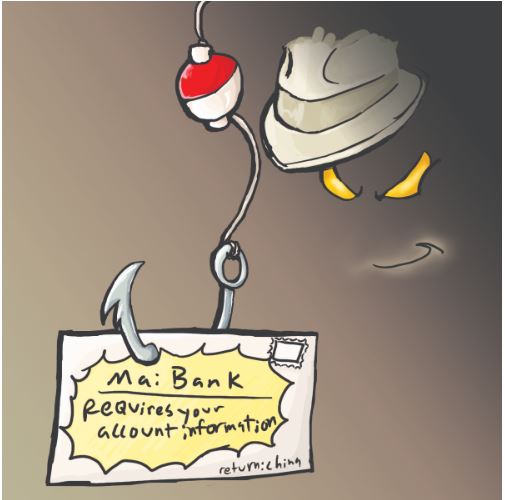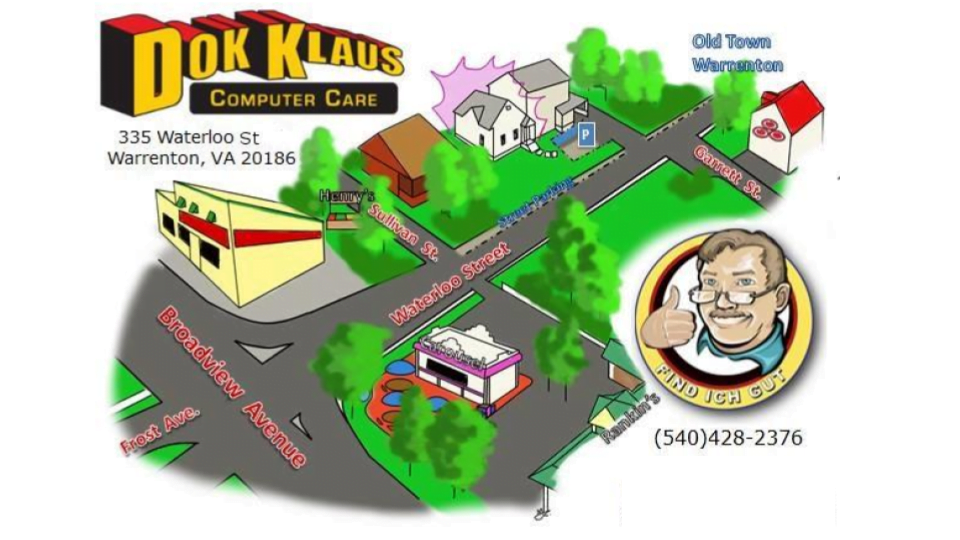We often get super slow or frozen computers checked in, brought by upset clients who had googled for telephone computer support. Some had paid money for some kind of clean-up or security tool, and several were worried that crucial data had been stolen. Some clicked on a scary pop-up about computer problems, called the number, and were reeled in.They were all victims of phishing scams; the person on the line convinced them that he could help, and hooked them into giving him computer control, passwords, credit card numbers, and access to other personal data. And they all asked, “How could I have fallen for this?”
Here are a few facts and tips:
- Top hits on Google searches are often paid advertisements, and not necessarily legitimate.
- If it’s a complicated flashy name such as microsoft-support.experthelpforyou247.com followed by a big phone number, it’s probably a phisher. The biggest companies have the shortest domain names, such as aol.com or microsoft.com. Phishers latch onto these names with all kinds of add-ons so they’ll come up on your search.
- Big computer companies generally do NOT want to talk to you.They usually provide FAQ’s pages and perhaps chat support; if you look very hard you may find an 800 number that often just refers you to their webpage. On the other hand, your friendly phisher really wants to talk to you, 24/7!
- If you call that support number, and the person on the other line talks away like from a script, has a suspicious accent, side steps your questions, pressures you about needing remote access to fix some scary (but really minor) issue, etc. stop! Hang up! Would you let a stranger into your house? Your bedroom? That’s what you are doing when you give an unknown person access to your computer.
- If you paid for support, always call the number on your original packaging.
- If a “computer support tech” ever calls you out of the blue to tell you that your computer has been hacked, hang up!
So how can you escape a phisher’s hook?
Search carefully. Be suspicious. If it sounds too free or easy, there’s probably a hook. If they give you a long scary line about a “security error” and press for access to your computer or payment, hang up. However, if you gave them remote access first, your computer may be frozen, or worse. If they persuaded you into giving them credit card information to “fix” things or “buy” their product, stop, block your card and get a new one. If you gave them passwords, change them. In any case, if you gave them access to your computer, it’s going to need a professional check through and/or clean-up; call your trusted computer Dok or bring it in right away!