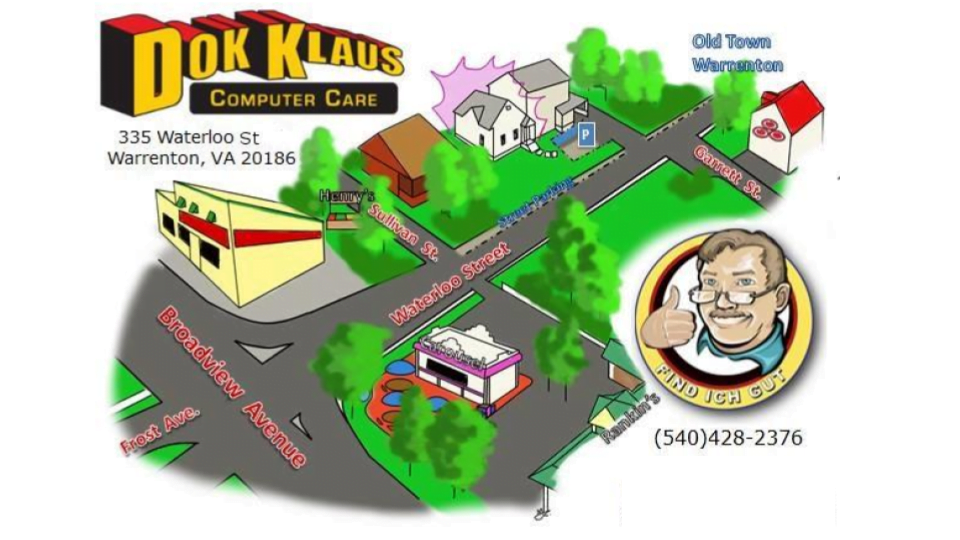Whether you own a desktop computer or a laptop, your computer probably has most of your work and personal life on it. It’s important to care for them and clean them regularly so they don’t quit on you! Here are some tips from my techs and I to keep your computer in tiptop shape.
Keep your Laptop in Top Shape
- Always open the lid from the middle, not the side; its hinges will thank you by lasting much longer. When you close your computer, don’t slam the lid.
- Don’t keep your laptop always plugged into the power outlet. The battery needs its workout by charging and draining its power, otherwise it won’t last its proper life. It is best to let a laptop work off its battery for several hours and wait until it’s getting close to empty before plugging it in to recharge.
- Don’t yank the power cord out, and be careful where you place it. Once in a while, we get power cords that have been chewed through by dogs, which is dangerous.
- Heat is bad for all electronics. If the CPU gets too hot, the computer will shut down, reboot, or misbehave. At least once a month we get a system in which the fan is clogged with dust and/or pet hair. To prevent this, the laptop should be used in a relatively dust free environment and away from pets. Wipe down the table where you put the laptop. And don’t use it on soft surfaces, such as your lap. This blocks the air from circulating heat out of the laptop.
- Almost the worst thing you could do is spill your mocha latte on the keyboard. We have seen lots of drunk laptops damaged by coke, coffee, soapy water, and more. If any liquid lands on a laptop, I recommend the following steps: a) unplug the power adapter. b) shut it down all the way immediately. c) take out the battery, if it is the kind that can be popped out easily. d) open the lid as far as possible and put the laptop upside down on a table and towel, so gravity prevents the liquid from seeping deeper into the laptop, especially under the keyboard. But don’t shake it. e) don’t turn the laptop back on, even if it’s beginning to look dry. Bring it to a computer repair store ASAP. They will disassemble the whole system, try to save your hard drive, salvage as much as possible, and replace parts as needed.
- Please don’t drop your laptop! Besides cracking the screen, this may damage the hard drive.
Maintaining your Desktop
- If you use your desktop as a “deskunder,” do make sure you vacuum around it frequently! I have seen pets enjoying themselves close to a warm tower or sleeping on top of it. We’ve found all kinds of stuff in desktops, from cobwebs and dust bunnies to stink bugs.
- Don’t drink near your desktop, either. If you happen to spill liquid on your keyboard, I recommend pushing the power button on the desktop so it shuts down, and then disconnect the keyboard cable from the tower (if it is wired in). Put the keyboard upside down on a towel to dry. Don’t try the keyboard until you are sure it is totally dry. Honestly, since a keyboard is not very expensive, I would just buy a new one and throw the spill damaged one away.
- Do clean your keyboard from time to time. While the computer is off, turn your keyboard around and tap the back a bit or shake it and you might find a lot of crumbs, dust, hair, etc. falling out of it. These things can cause keys to stick, not work, or repeat strokes. Once it’s been de-crumbed, wipe the keys down with a microfiber cloth and a little rubbing alcohol.