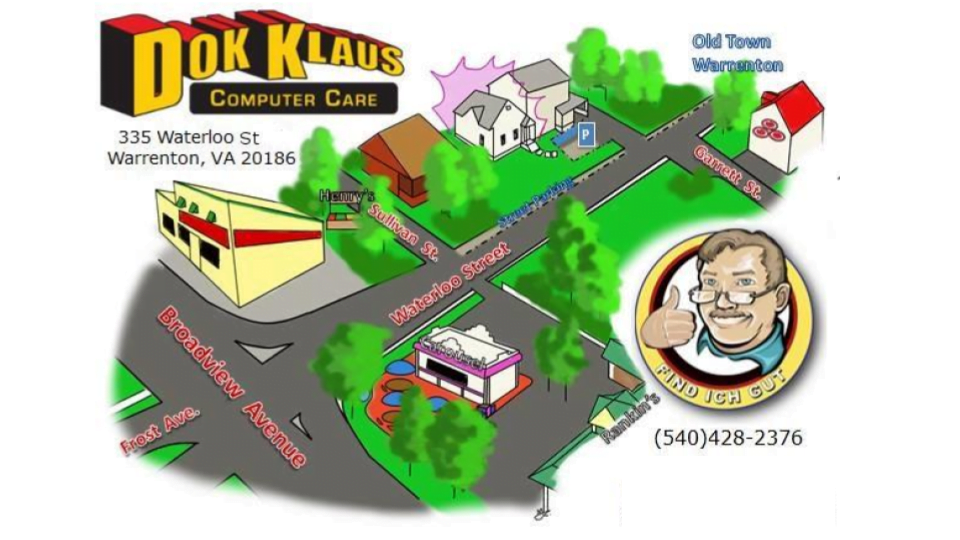All computers run with some kind of operating system, and, unless you have an Apple computer, your computer probably runs with Microsoft Windows. Microsoft has just released Windows 11, which has some people apprehensive about switching.
So why does one need to upgrade an operating system at all? Well, even if you don’t like change, the computer market is changing constantly, offering new hardware such as video cameras, medical apps, and all kinds of other devices that need to work with an operating system in order to be used. That means OS updates and drivers are necessary to allow these features to work on your computer.
What is an operating system?
A modern operating system comprises a ton of programs and data needed to make everything work together. Drivers needed to run components such as the video display, the mouse and keyboard, and any other device built in or that you plug into the computer. You need a browser to connect to an Internet web site. On top of the OS, you add another layer of software-your apps and programs you need for your computer.
In plain English
For those who already feel overwhelmed by all of this techie talk, let me give you an analogy. Let’s say, you want to get a Lego set. First you need a big green base plate with those regular knobs on a rectangle. This is like the Basic Module. Then you buy a theme set, such as a “town,” which may have some houses, street signs, cars, trees, and pedestrian units. These can be arranged on the green rectangle, and the instructions in the box tell you how to put them together. The instructions are like an operating system, it and components provide parameters for playing with this town, and ways you can move pedestrians, cars, etc. You can add new lego components (which would be analogous to more programs and apps on a computer) with kits for a police station or say, a courthouse. They are not essential to the town’s operating system, but nice to have. Just as with a Lego display, your choice of programs and apps make your computer system unique.
Operating Systems are not foolproof: be sure to install updates
Unfortunately, software programming on the complexity level of an OS is never without faults or “bugs” in the program. So they make updates to fix errors. And sometimes updates create new errors. But on top of all this, there’s the worrisome problem of security holes. Nowadays, our internet connections and systems are constantly under attack. Adding an antivirus program is safer, but if there is a security hole in the underlying OS, the Antivirus has no real chance to block the intrusion. This is why it is essential to allow OS updates. Since once in a while security plugs and features need major software fixes, Windows releases a huge update every six months or so.
Hence, a New Version of Windows
That brings us back to the question, “Why Windows 11?” Eventually, Microsoft decided that updates had changed things up so much that they might as well call it Windows 11 and sell new licenses, with a new look and hook. A new OS number also helps all of the “third tier” software marketers, who need to post which OS version is necessary to run their programs. Now when you read the fine print, you might see, “To install this, you need Windows 11 or higher”.
Do you need to switch now?
But don’t panic about losing Windows 10 or buying a Windows 11 computer now! Windows 10 will be supported by Microsoft updates until 2025, so there is no rush. My recommendation is to just keep on using Windows 10 for now. If you decide to buy a new PC sometime during the next four years, it will probably come with Windows 11. Many are on the market now.
So, how does Windows 11 work and look? What has changed? Will your computer, devices, and programs function well with Windows 11? I’d like to address these important questions in my next article, featuring Windows 11 FAQs from Dok Klaus Computer Care’s very own Beta Tester.