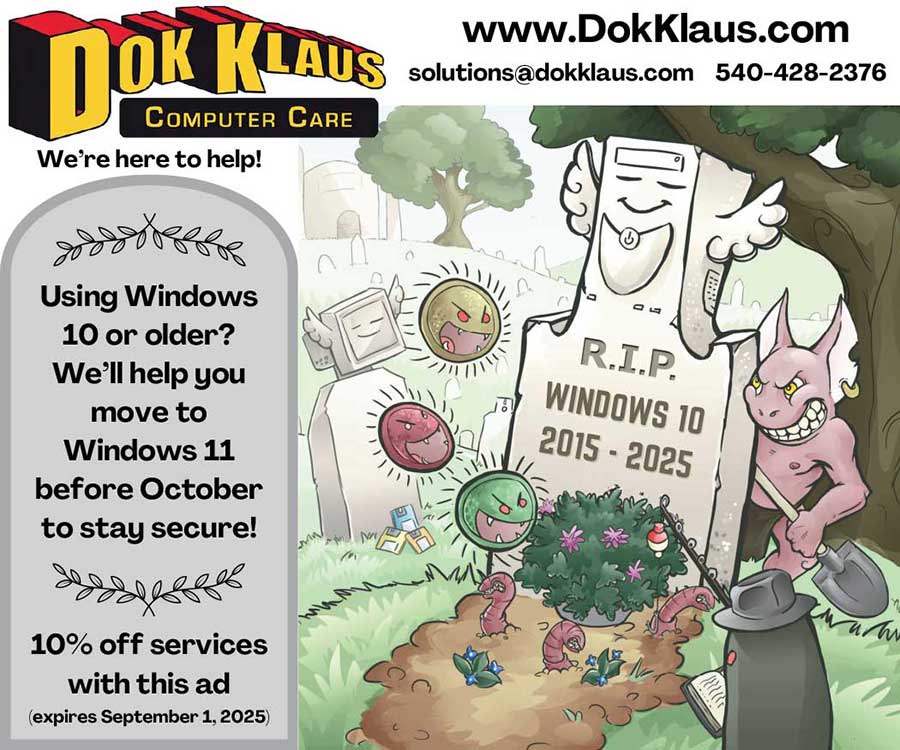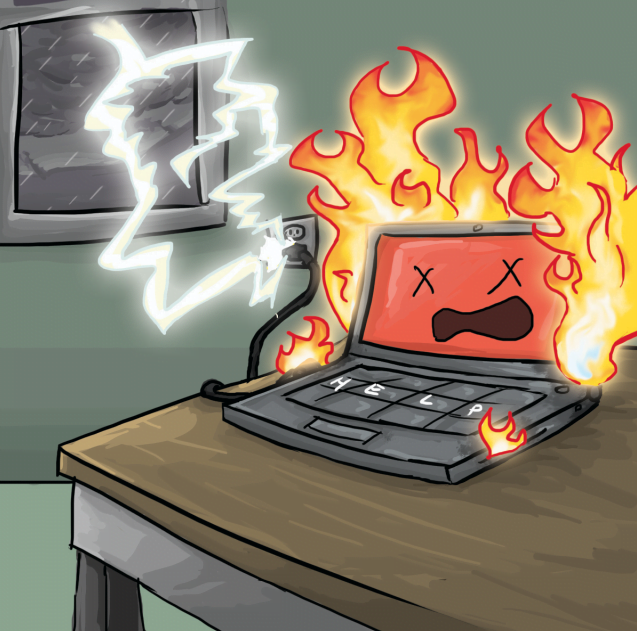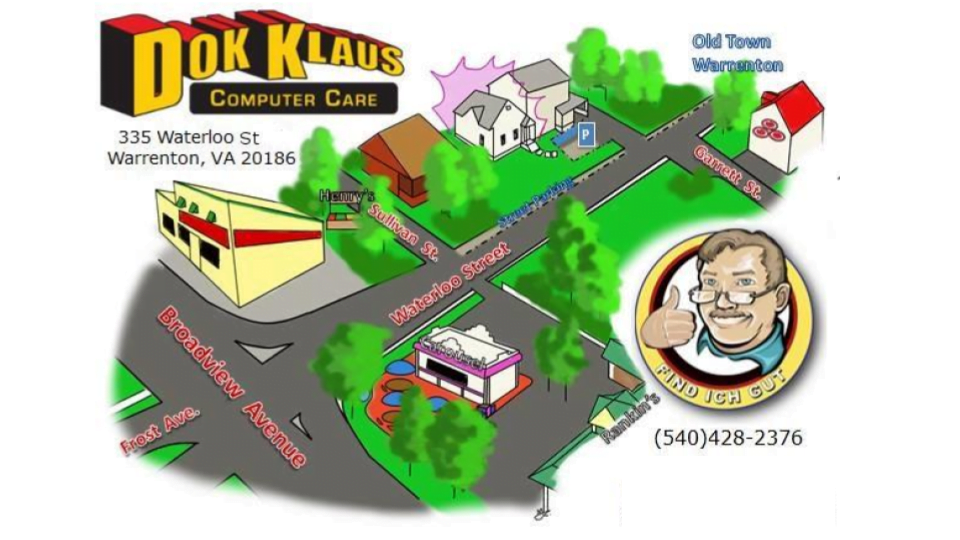Windows 11 is here to stay.
Windows 11 desktops and notebooks are already flooding the market, and if you own a Windows 10 system, you’ve probably seen a popup saying it is time to upgrade to Windows 11, or “Sorry, but your system cannot be upgraded to Windows 11.”
Today I want to present important information about Microsoft’s new Windows 11 OS. At the same time, I will introduce Bill Zirkle, our senior Mac and Microsoft specialist who is also a beta tester, meaning he gets new OS releases earlier to try out, test, and figure out how to “best them” before the software is officially released to the public. So I asked him to share some of his knowledge about what is going on with Windows 11.
First of all, can you upgrade?
To upgrade to Windows 11, Bill recommends that the prospective computer should have:
1) At least an 8th generation Intel or Ryzen 2000 AMD microprocessor (the brains). Thus, a machine made in 2017, or newer.
2) Trusted Platform Module of version 2.0 or newer. This device is security hardware that is built-in into a laptop, that can not be replaced; However, some desktops might be upgradable.
3) Secure boot settings which, if currently off, will need enabling.
4) Internet access and a free Microsoft account, even if only using the Office Home & Student version.
5) 8GB or more of system memory called RAM. This is not to be confused with the hard drive storage which people often call memory.
6) At least a 500GB Solid State Drive for programs and file storage, instead of a mechanical hard disk drive.
Positive Aspects of Windows 11
Windows 11 will upgrade at no charge, at least for now, if you have an upgradable Windows 10 computer. Bill notes that the “start button” popup menus have been replaced with a single, less cluttered application and settings pane. He finds the Windows 11 title bar and context menu compact and neat compared to Windows 10. Gamers will enjoy HDR video and local caching of large files needed for Xbox platform gaming.
Windows 11 will, eventually, support running Android OS applications as downloaded from the Microsoft store. This creates better PC / phone integration. Apple tablets have had voice control and stylus tactile feedback for years. Microsoft finally joins this party when using their Surface or Tablet laptops that have a stylus. They have also upgraded their Linux subsystem, allowing use of graphical applications.”
Incompatibilities
Before buying or upgrading a computer with Windows 11, check carefully with the provider’s support for any special proprietary programs you are using, in order to make sure that they are compatible. This is especially true for programs such as QuickBooks, Quicken, AutoCAD, as well as Photoshop and other components of the Adobe Suite. Microsoft says on its website that Windows 11 will run software that used to run on Windows 7, 8 and 10, but Bill’s experience is that Microsoft can only do so much to support them. The software providers have to adapt their software as well. That can take some time and cause some temporary problems, but they will have to adapt to the new OS process. It gives them the opportunity to sell you updated versions; in this way you might get new valuable features. Hopefully a win – win situation.
Bill cautions that Windows 11 is not a free upgrade from Windows 7; you would have to upgrade to version 10 first if your computer is compatible. Microsoft Office 2010 might still run on a Windows 11 machine, but older versions may have difficulties running. Keep in mind that a program might install without an error, but that does not mean it will run 100%. You also might have to buy a new Office license, and Microsoft will make it tempting to get their 365 subscription versus their one-time download product.
To Windows 11 or not?
There’s a lot to like about the Windows 11 desktop layout and features. But if you decide to buy or upgrade to a new Windows 11 computer, and don’t like the new desktop, there are a few adjustments you can make. Bill was happy to report that “We can make Windows 11 revert to the look of Windows 10’s ‘start button’ style.”
We recommend not rushing into upgrading! First, get a thorough computer system check, including your software. If your computer is infected with viruses or has other issues, a big update like the Windows 11 upgrade might freeze or corrupt your Windows OS.
If you’re not ready for a new OS, have incompatible programs, or simply hate changes, I think it’s best to keep your Windows 10 computer in good shape for a couple more years. We advise commercial users to stay with Windows 10 for now. Don’t worry! Microsoft says they will be releasing Windows 10 updates until October 2025. Let’s give Microsoft some more time for Windows 11 to evolve; it sometimes takes years before an OS is running at its best.